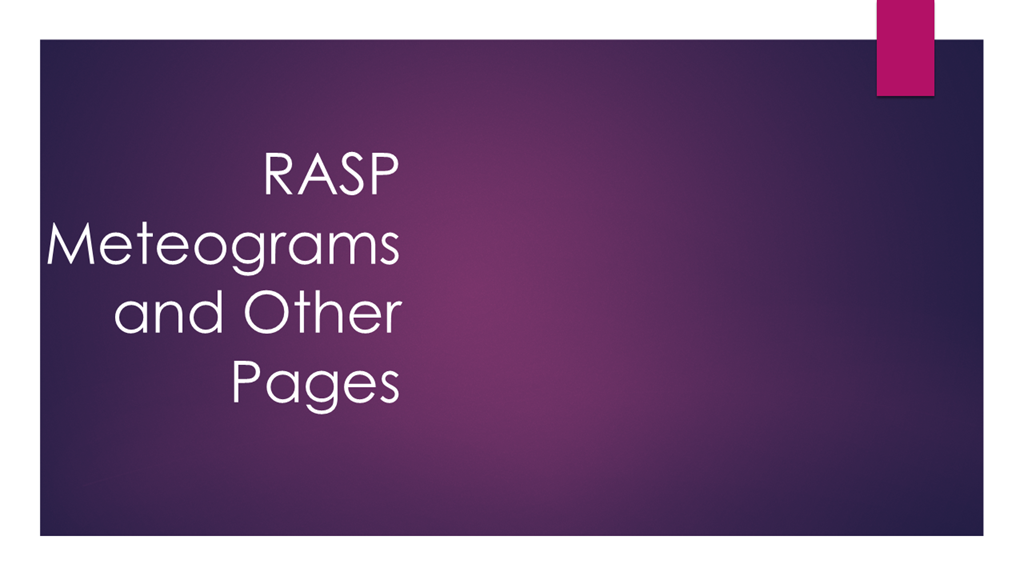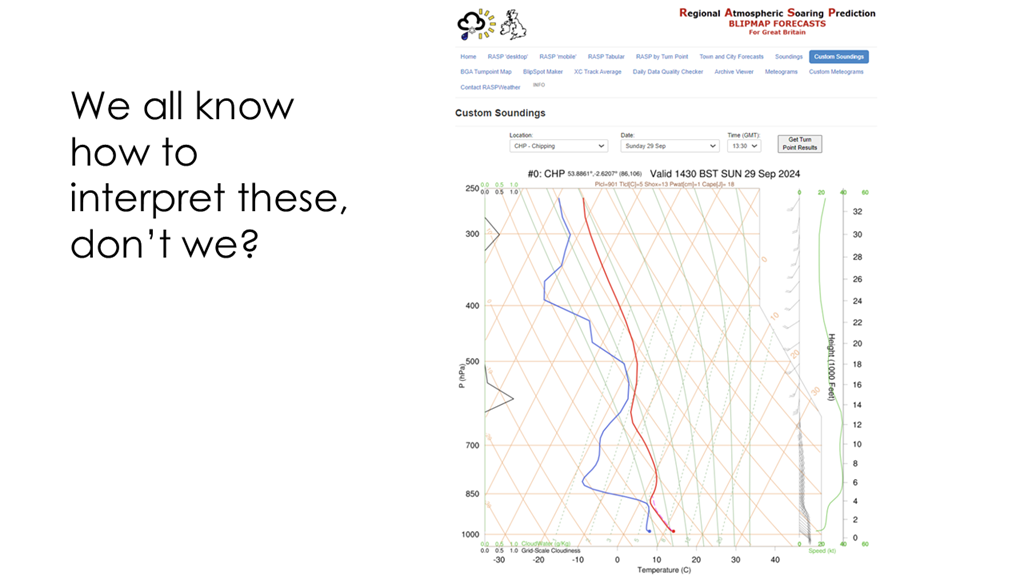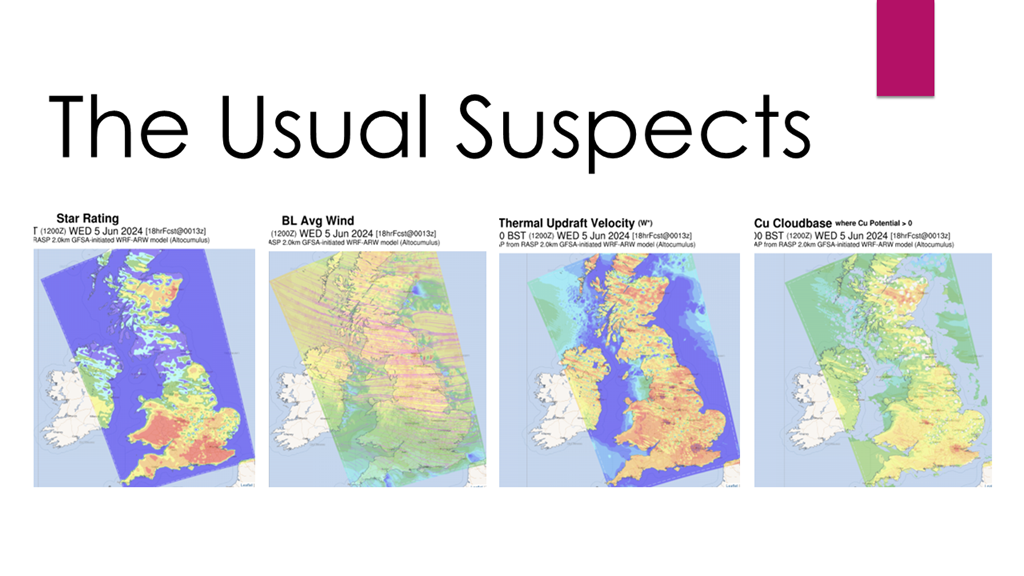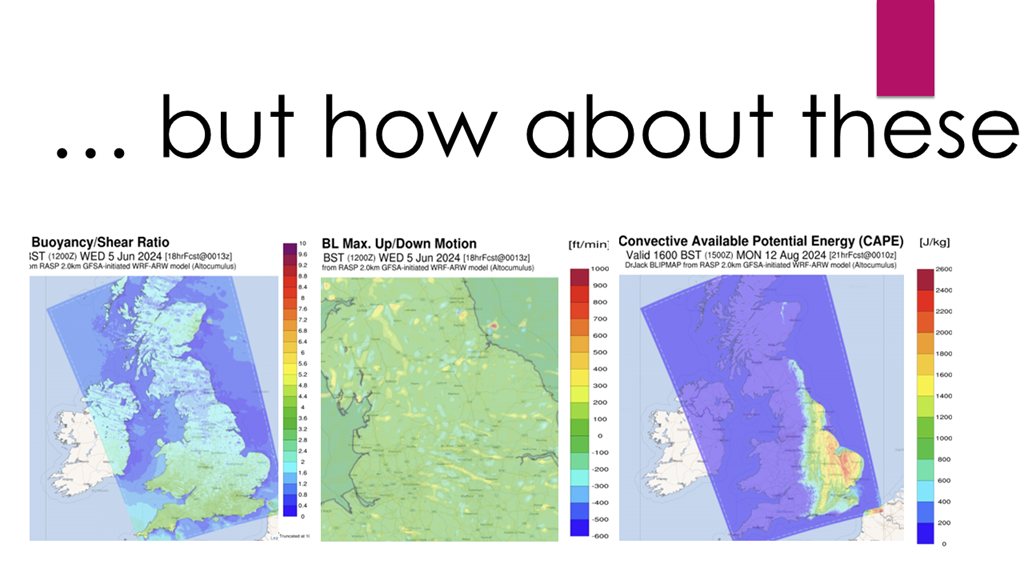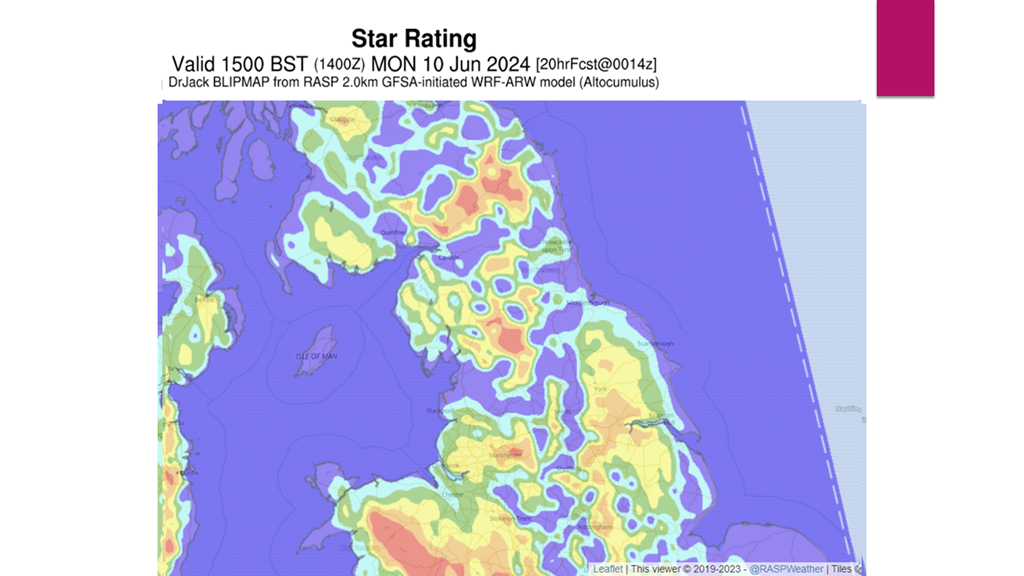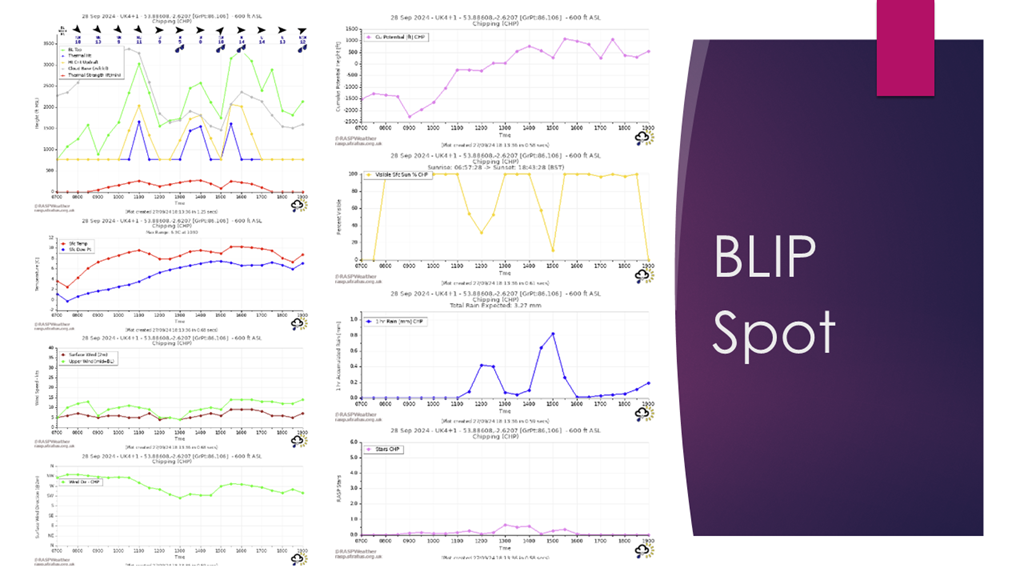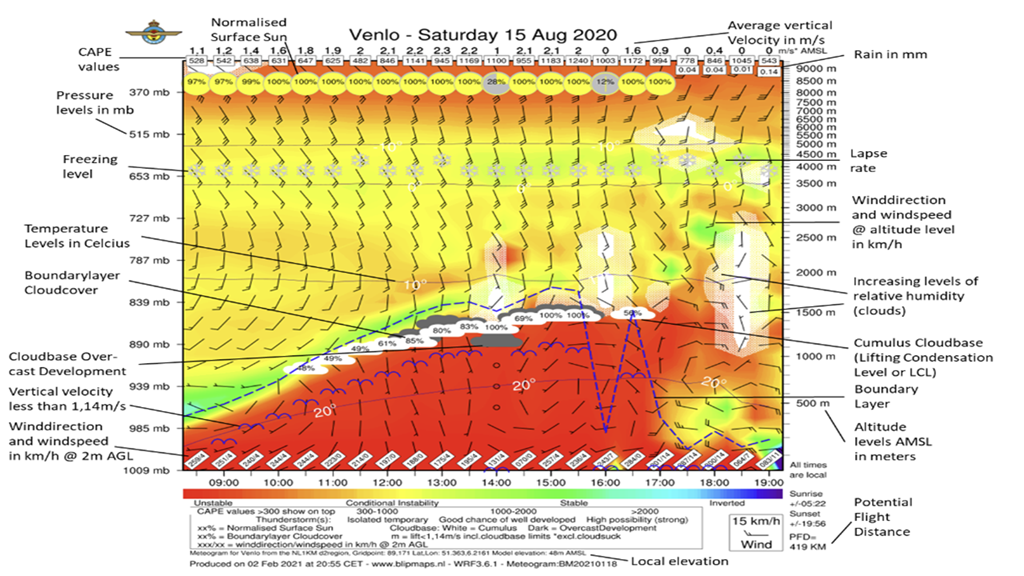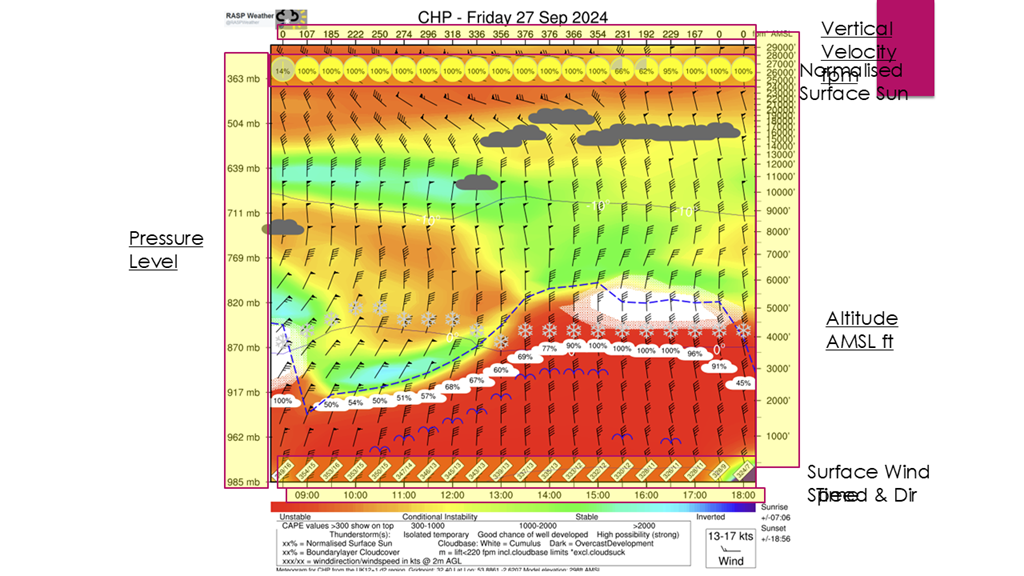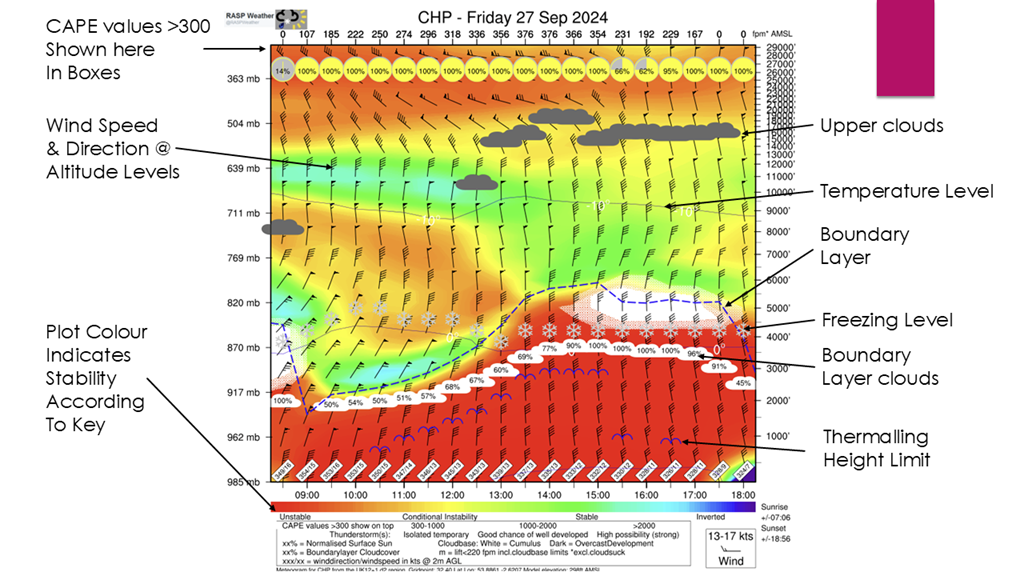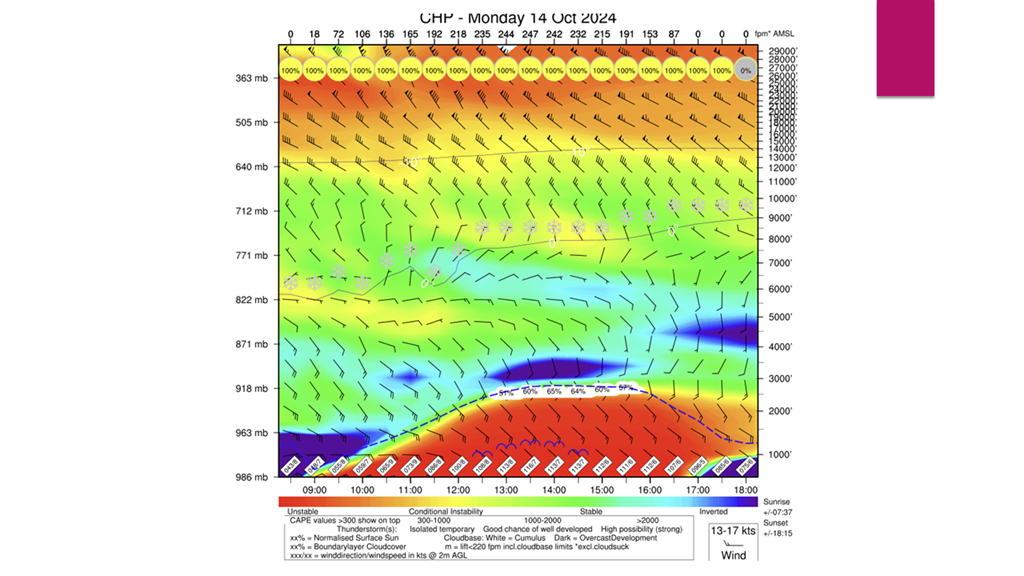Pennine Soaring Club first Club Night of the season. Weather forecasting to fly. Various speakers to help to simplify good to fly, safe to fly and choosing the correct site.
Thanks to Brian Stewart, Andy Archer, Simon Baillie and Neil Charles for presenting.
Links to sites mentioned:
RASP - https://rasp.stratus.org.uk/
LazyRASP - https://lazyrasp.com/
XCWeather - https://www.xcweather.co.uk/
Weather School - https://weatherschool.co.uk/
Weather School YouTube - https://www.youtube.com/user/WeatherSchool
WeatherWebdotNet - https://premium.weatherweb.net/
Met Office Aviation Briefing Service - https://www.metoffice.gov.uk/services/transport/aviation/regulated/national-aviation/uk-services/pre-flight-briefing-services/abs/index
Mountain Weather Information Service - https://www.mwis.org.uk/
Wind At Altitude - Hilltop Analytics - https://apps.hilltop-analytics.com/weather/